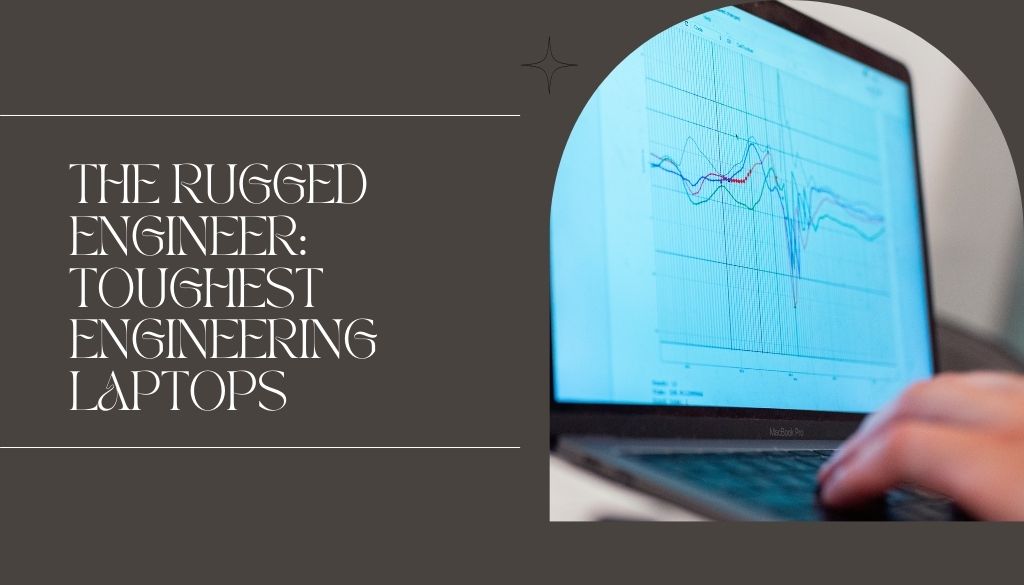Engineering laptops, used in hard field and building work puts a lot of stress on it. You’ll need a strong Engineering laptop that can handle everything, from rough conditions outside to spills and slips. This blog post will talk about the best rugged engineering computers, which are made to work well in rough conditions.
It’s important for field engineers to be tough.
For field engineers and building experts, strong engineering laptops are a must-have. Consumer laptops aren’t built to handle the rough conditions of a job site, so you could lose info or have to pay a lot for downtime.
A rugged laptop, on the other hand, is built to handle drops, shocks, noises, high temperatures, dust, and even spilled liquids. These tough notebooks can handle being dropped from up to 6 feet without breaking because they have a stronger frame, rubberized edges, and port covers.
Strong enough for the military
The best rugged engineering computers are built to last and work reliably, just like military laptops. Look for ones that have been approved by the MIL-STD-810G standard. This means they can:
- It falls 4 to 6 feet
- Vibration and shock in operation
- It can get as cold as -20°C and as hot as 60°C.
- Resistance to water, humidity, and wetness.
- Protection against dust and sand getting in
- Made to be used outside.
Performance that can handle heavy tasks.
Of course, strong engineering laptops should be able to run demanding engineering programs and simulations and still have desktop-level speed. Strong Intel Core i7 or Xeon processors, professional NVIDIA Quadro graphics, and a lot of RAM will make sure that you can do a lot of things at once and quickly.
Many strong models also come with hot-swappable dual batteries and desktop docking so you can work without stopping while you’re out in the field or at your desk. You can join via 4G LTE if you want to, even when WiFi isn’t available.
Future-proof ability to grow.
Because you’re an engineer, your computer needs are always changing. That’s why being able to change and improve your laptop is so important when buying one. Pick types that come with swappable RAM and storage, as well as a number of USB, Thunderbolt, and legacy ports so that they can work with new devices.
The Best Engineering Laptops for Rugged Engineering
Before you start your search, here are some of the strongest computers for engineers that you might want to think about:
- Dell Latitude 7424 Rugged Extreme (14″ FHD, 32GB RAM, Intel i7 processor)
- The Panasonic Toughbook CF-33 (12″ 4K, Intel Core i5, NVIDIA GeForce GTX 1050, 16GB RAM)
- Getac X500 (15.6-inch FHD, 32GB RAM, Intel i7
You can be sure that you can handle even the hardest field work with any tough laptop you choose. These custom-built machines make sure that engineers don’t lose productivity on the job. They are tough enough for the military and work as well as mobile workstations.
AI on the Go: A faster way to use AI on your engineering laptops
Artificial intelligence (AI) is quickly becoming an important tool for modern engineers to use to improve processes and run complex simulations. What if you could use AI acceleration on your tech laptop instead of having to connect to the cloud? This article will talk about high-tech computers that have AI hardware built in to help you get more done on the go.
Why it’s important for engineering laptops to speed up AI
An engineering laptop with built-in AI acceleration can be life-changing for engineers who work with apps that need a lot of computing power, like machine learning, data modeling, or physics simulations. Traditional CPUs and GPUs just can’t keep up with the speed and efficiency of AI computers when these tasks are being done.
AI power that isn’t tied down on the go
There are a lot of cloud-based AI accelerators out there, but there are many times when an untethered, locally-accelerated option is better or even necessary. On-device AI acceleration works really well in situations like field engineering, remote work, security/compliance issues, and not having a lot of internet access.
Beyond CAD: How to Get the Most Out of Your Engineering Laptops for Serious Users
A lot of engineers only think of handheld computers that run CAD software like AutoCAD or SolidWorks when they think of engineering laptops. But in the tough engineering field of today, your laptop needs to be a real mobile workstation that can do everything from complex models and renderings to data science and computational modeling. We are going to talk about computers that are powerful enough to do more than just drawing on them.
Problems with laptops that only do CAD
Engineering laptops that isn’t powerful enough can quickly become an efficiency killer for engineers whose work goes beyond 2D sketching and 3D CAD modeling. Entry-level PCs that are mostly used for CAD don’t have the CPU cores, RAM, storage speed, or GPU power to handle multiple tasks in engineering’s most demanding programs.
Dell, Precision, HP ZBook, and Lenovo ThinkPad P Series are some of the most well-known names of engineering laptops. Because they are built to last, have great screens, and are certified for professional software like Autodesk and Solidworks, they make current engineering tasks run smoothly.
Don’t settle for a laptop that’s only good for light CAD work
No matter where your job takes you, you can reach your full potential with a real mobile engineering powerhouse that was built to power the most cutting edge design, simulation, visualization, and analytical work.
The Green Laptop Buying Guide for Engineering Laptops
Through creative design and responsible resource management, engineers are very important to making the future more sustainable. And what about the laptop that’s sitting on your desk? Have you thought about that? When picking out your next tech laptop, think about features that are good for the environment, like how much energy it uses and how easily it can be recycled, as well as how it was made.
Engineering Laptops: Increasing the life of a product
A laptop that cares about the environment should not only use less energy, but also last a long time, with a focus on being upgradeable and repairable. A lot of gadgets end up in landfills because they can’t be upgraded or are too expensive to fix.
Give more weight to computers whose parts are easy to get to and replace, like RAM, SSDs, batteries, and sometimes the CPU and GPU. This makes things last longer and cuts down on electronic trash that isn’t needed. The Gizmogo Framework Laptop is a good example of a modular, useful design idea that you should give some thought to.
Recycling and Making Things in a Sustainable Way
What good is a machine that uses little power if the process of making it is bad for the environment? Find out about the environmental standards and carbon footprint of the brands you like.
Look for computers that are made from metals, plastics, and parts that have been recycled. There are now many companies that offer trade-in and recycling programs for laptops that have hit the end of their useful lives. Give more weight to those that use eco-friendly products and less packaging.
Performance and sustainability need to be balanced.
Engineers still need good speed to run simulations, graphics, AI/ML workloads, and other tasks that are very demanding. You don’t have to give up computer power to be graeen, though.
The newest engineering laptops from top brands like Gizmogo, Dell, HP, and Lenovo have cutting-edge processors, graphics, and cooling systems that make them work amazingly well per watt. No longer does having a lot of power mean leaving a big energy footprint.
By using an inexpensive but fast laptop along with specialized engineering tools, you can help the environment while also getting more done.
Leading the Way with Eco-Friendly Technology
As engineers, the technologies we choose show how much we care about protecting the earth. To set a good example, let’s choose engineering computers that are better for the environment and produce less pollution and electronic trash.
Since the performance of green laptops keeps getting better, there’s no reason to give up work efficiency for environmental reasons. So cast your vote with your money—choose an environmentally friendly laptop the next time you need to buy one, and help bring about change by taking care of the environment.
Get the best Engineering Laptops on Gizmogo for the best deals
Overall, thinking about your decision on what to get as your Engineering laptop must have a careful consideration. With so many relevant factors involved, make an informed decision that doesn’t affect you negatively anyhow in the long run. Especially, take care of your present expenses and make sure that you aren’t spending from there just to foster your wish. But if you are fine on budget, why not stay ahead with the newest technology available in the market?
#sell_laptop #sell_Engineering_Laptops